Any teacher who can be replaced by a computer...should be...
We started the day talking about what is effective teacher practice and how this is the key to supporting our learners to achieve their personal potential.
These are the keywords that explain effective teacher practice in a digital learning environment. We use technology to help turbocharge learning!
We heard how the learn, create, share model doesn't replace deliberate acts of teaching with online content, instead it works alongside, like the 2 sides of a railway track, enhancing learning opportunities and student engagement. In other words.....
Google Keep
Next, we took a deep dive into Google Keep. This is a personal favourite tool of Dorothy Burt, who uses it to organise both her professional and private life. I had dabbled with this in the past but never used it to its full potential.
After today's session, I learnt to:
- save web pages, images and text straight from your computer and then drop them into my drive
- record voice notes
- transcribe notes from pictures of a text
- set reminders for myself so all task are achieved. This links to my Gmail.
- share my notes with colleagues
I found this video very informative.
Now I need to embed Google Keep into my daily practice.
Managing your workflow
Next, we looked at both Google Mail and Calendar, focusing on trying out the different settings to see if it makes these easier to use. A few new tools to try out are:
 Google Hangouts is a great tool to use when you want to video call from remote locations and share your screen during this meeting. This will be very handy to use with buddy classes across my school or when using outside experts who can't come into school.
Google Hangouts is a great tool to use when you want to video call from remote locations and share your screen during this meeting. This will be very handy to use with buddy classes across my school or when using outside experts who can't come into school.
For the 'create' part of the day, we needed to create a Hangout in a small group, discussing blog posts from the Summer Learning Journey. My group had some trouble with this. Our sound and video quality were not very good so we decided not to share the screen recording of it on our blogs. Instead, here is a video showcasing its great features.





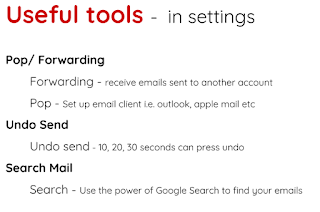
No comments:
Post a Comment