As Dorothy Burt talked about the kaupapa and pedagogy of Manaiakalani, few comments have resonated with me. Pencil and paper are also a type of technology, one that has historically failed to engage all of our learners. And that effective, deliberate acts of teaching makes the difference, the device is only one of the tools we use to do this with.
 From here we talked ways to use Google Groups for streamlining communication when working with students and colleagues. I am going to try this when communicating in my Team Leader and Enviro Leader role as a way of keeping track of the communication I send.
From here we talked ways to use Google Groups for streamlining communication when working with students and colleagues. I am going to try this when communicating in my Team Leader and Enviro Leader role as a way of keeping track of the communication I send. We took a look through the features of Chrome and Drive. It was nice when your current practice reflects what you should be doing. I was reminded that you need to check that all your students should have multiple opportunities to learn good Drive habits. Key ideas from this session included:
We took a look through the features of Chrome and Drive. It was nice when your current practice reflects what you should be doing. I was reminded that you need to check that all your students should have multiple opportunities to learn good Drive habits. Key ideas from this session included: - using the search bar to streamline locating files
- colour coding folders to show years or topics - easy to find
- numbering folders by year - easy to find
- use shift z to move shared files into my drive
 The session about Google Docs blew my mind. I have been using this as a teaching tool for a few years now and after today realise it can do so much more. Below are the key points I took away from this session and I will be passing them onto my learners.
The session about Google Docs blew my mind. I have been using this as a teaching tool for a few years now and after today realise it can do so much more. Below are the key points I took away from this session and I will be passing them onto my learners. - use ctrl + shift + v to paste without formatting. This means you don't bring over the layers of formatting from one doc to the other. Makes everything neater.
- Use the Heading Function in formatting so you can include a table of contents. This hyperlinks sections of the doc. You can use this to locate text easier. One idea is to use one doc continuously over weeks or the term, use a 'heading' for each new date so you can go to the latest work quickly.
- Control + F to search the doc quickly for keywords.
A great way to help your learners practise these skills is to use a group shared story or make a Google Documents Scavenger Hunt.
 |
Here is a screenshot of one made by our facilitators.
|


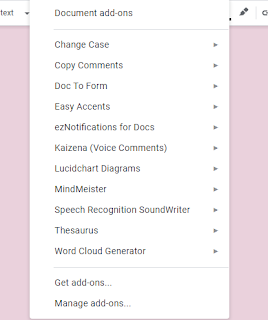

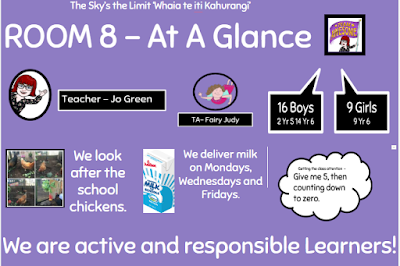
No comments:
Post a Comment